How to delete your
Instagram account - How To Permanently Delete Your Instagram Account (2022)
If someone has created
your fake
instagram account then
in this Article I will tell you
 |
| How to delete your Instagram account |
How to take that account down from instagram
so this is a instagram
help page
If you will miss any
steps then this is not going to work for you
okay so now once you
will click on this
you will go to page so
here there are several scenarios so now we are going with
a fake account if
someone has created your fake account
then you need to click
on the second option here you can see someone created an account pretending to be
me or a friend okay so now here is a two option so this is for you or
your friend so now I am
going with first option yes I am person being in personated so here after this form will open
so here you need to write
your full name so what is your full name
so now you need to write
the email address
so you need to write a
email address that you have given in your instagram account
okay so in case if you
don't remember what is a email that you have given in
your instagram account
you can check it or if anyhow if you don't know
then you can enter any
working email here
so this email i this
option is really very important because this is where instagram will
send you an email okay
so this should be a working email address so once you will enter email address
here
now next option the full
name listed on the account that you are reporting so here
you need to write a full
name of that fake account,so you need to take the full name that is just
beside the profile
pictures that is matoor so matoor so this is what you need to write
the full name so here
you can see the full name
next is the username so
the sername is the one here you can see the beside blue tick
what you can do you can
click on this three dot you can click on
copy profile url and just go here and paste it here and just remove everything so
remove everything till question mark and also remove everything here from the slash
so this is a username of that profile
so after this here you
need to upload a photo with id proof
okay so what type of id
proof you have to upload here
and how you need to
click a photo so here you can see a sample
image so in this way you
need to click a photo you need to ask
someone to click this
photo so you should hold id proof in your hand and your face
should be visible and
your id proof should be visible so once you have uploaded this
photo here
you need to write a
brief description about that account that person that fake
account so you can write
maximum 20 to 25 words a quick details about that fake account what they have
done what they are using like you are used they are using your photo or
what they are using what
they are doing with your account so you need to write here additional information
and you need to click on
send okay so after clicking on send many people will have
a doubt like how much
time it will take so you need to wait for 24 hours to 72 hours so within 72
hours you will get a email from instagram so you will get a email the one where here you have mentioned in your email address
so in this emailyou will receive a email from instagram so after this you will
get a confirmation what is the status like they are taking down or
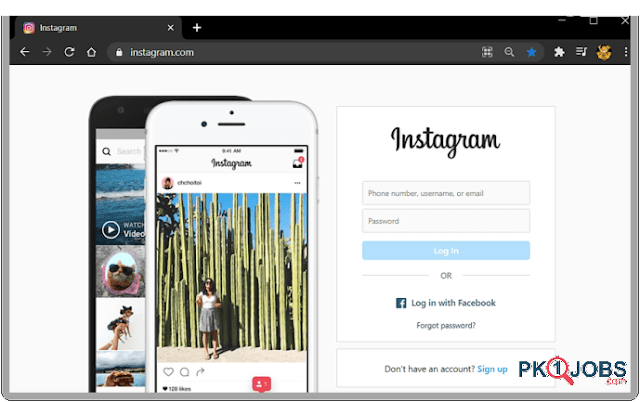 |
How To Permanently Delete Your Instagram Account |
what is a reason or
whatever the explanation is there you will get it from
instagram so i hope this
Article
is useful for you thank
you

.jpg)
.jpg)


.jpg)
No comments:
Post a Comment