Improving Your Website’s Performance
Your website performance is critical
for connecting with customers online. If your site takes too long to load, users
are not going to wait around. In this lesson, you’ll learn why website
performance is important, how to improve load speed, how to optimize the
elements of your web page, and how to reduce the workload of your server to
build a website that performs at its best.
The Importance of Website
Performance
People love things that are fast. The
delivery speed of your takeout order. How quickly your airplane gets from point
A to point B. And guess what? People love fast websites, too. What is website
performance? It’s the speed at which web pages are downloaded and displayed in a user’s
web browser. Basically, website performance tells you how fast your website is.How to Increase Website Speed
Why is website speed so important?
• Rankings in organic search
• Visibility on Facebook
• The user experience
Website performance
impacts rankings in organic search.
There are many factors that search engines
use to rank organic results on a search engine results pages, also known as
“SERPs”. Factors include the URL, title and header tags, inbound links, site
architecture, and, you guessed it, website speed. And if you think about it,
that makes a lot of sense.
Performance is important
to search engines.
Search engines like Google want to
offer the best experience to its users. If a website takes too long to load it
will probably see a higher bounce rate in website. And this is even more true
on mobile. If Google can surface comparable webpages that have a faster load
time, they will – because they’re solving for their users and helping them find
answers to their questions or solve their
problems faster.
Website performance
impacts visibility on Facebook.
Facebook has always taken the load
speed of the content that appears in the Facebook News Feed into consideration.
For example, if you’re on a slow connection, you’ll see more text and image
content than videos. Facebook also takes your website’s performance into
consideration in their algorithm, particularly for mobile app users. If your
post links to a slow website, it may not be displayed to people using the
Facebook app. This means that you’re missing out on views, interactions, and
traffic from Facebook. Optimizing your website’s performance could result in an
increase in referral traffic from Facebook.
Website performance
impacts the user experience.
And a poor user experience affects the
website metrics that you care about, like bounce rate and conversion rate.
How Quickly Should a Page
Load?
40% of people will leave a page that
takes longer than
three seconds to load.
Will people come back to
a slow site?
The short answer—no! 80% of shoppers
who are dissatisfied with site performance say they’re less likely to purchase
from the same website again. It can be easy to think of website performance as
an afterthought of the development process or as the final step in a project.
The problem with this approach is that it solves for the creative process but
not for the end-user.
Website performance isn’t
just a technical concern.
Website Performance Affects:
• The accessibility of your site
• The usability of your site
• Your web design
What is accessibility?
Accessibility is the availability of a
website and its contents to all people.
How does performance
impact accessibility?
Well, think about all the different
ways people might be accessing your site. Some people might use text-tospeech or
magnification functionality. Others might be accessing your site from a slower
internet speed. And many will be on a mobile device using cellular networks. If
your website has poor performance, it becomes less accessible to everyone in a
variety of circumstances. Learn more about website accessibility here.
What is usability?
Usability is how efficiently and easily
visitors can see or examine your website.
How does usability impact performance?
If your website or its elements take
too long to load, it is inherently less usable. Things like the navigation, menus,
content, images, videos, hyperlinks, forms – all those
things impact a website’s usability.
When you include these on your website, you need these features to be optimized
to perform their best to offer great usability.
What is website design?
Website Design is the process of
planning, ideating, and organizing content for the internet. How does website
design impact performance? Website design isn’t just how a website looks – it’s
how it works, too. A poorly designed website can lead to performance issues later
down the road. For example, the overall layout of your website pages impacts a
site’s hierarchy. And the fonts that you use impacts how your website performs.
Your page may look pretty, but if it doesn’t perform well it is not a good
design. Think about the website performance metrics that matter to you.
Performance impacts metrics marketers care about, like traffic, conversion
rates, and revenue. Let’s take a look at the impact of website performance for Carousell.com.
Carousell.com is a marketplace for buying and selling new and secondhand goods.how to increase website speed wordpress
What did improving
website performance help Carousell.com
achieve?
Carousell.com reduced their load time
by 65% and saw a 63% increase in traffic. That’s a drastic increase in traffic that
is happened because they took the time to improve their website’s performance.
Website performance isn’t
just a technical concern.
The first criteria to have a look at
whilst optimizing your internet site is the general page load velocity. Load
speed is the time it takes to absolutely display the content on a selected
page.
How fast should a page
load?
Best-in-class webpages should load
within 3 seconds. That’s how long people are willing to wait before they start
clicking the back button and finding a different site that loads faster. Does
your website take longer to load? If you are not positive, head on over
to Website Grader to discover. When
diagnosing your internet site load velocity, there are some other metrics to
examine, such as “first contentful paint” and “time to interactive”. First
Contentful Paint (FCP) is the time it takes in seconds for text or images to be
shown to users. Time to Interactive (TTI) is when the page responds to user
interactions, such as clicking, within 50ms. FCP and TTI metrics are growing in
popularity. Being able to see content on a website and interact with it is
closer to how users feel about site speed than the actual page load speed of a
website. But improving load speed can help you improve FCP and TTI metrics as
well.
There are many ways to
improve your web page load velocity, together with minification and
compression.
To understand minification and
compression, we’re going to talk about HTML, CSS, and JavaScript. This will not
only help you understand how to reduce your page load speed and improve user
experience on your website, but it’ll
also help you sound knowledgeable in front of your web development team.
What is minification?
A natural place to start when looking
to increase your webpage’s load speed is to reduce the size of what’s actually
being loaded. This is where minification comes
In. Minification is the method of
reducing aid size by way of disposing of pointless remarks and spacing within
the source code. These characters encompass whitespaces, line breaks, and
comments which can be beneficial for us people however needless for machines.
Don’t worry, minification is not a permanent change the code. In wellknown,
minification creates a new minified model of your supply code. This manner you
can always keep enhancing your supply code. You can constantly unminify to
paintings on it and reminify your code to make it smaller once more.We minify
the files of a website containing HTML, CSS, and JavaScript code to reduce the
file size so your web browser can read them faster.
What are HTML, CSS, and
JavaScript?
To recognize minification, you first
need to know a handful of factors about HTML, CSS, and JavaScript. They are
additives of each website that outline the
structure, style, and behavior of a
webpage. Each of these components work together to create a webpage.
The Components of a Website:
• HTML provides the basic structure of
sites, which is enhanced and modified by CSS and JavaScript.
• CSS is used to edit the presentation,
formatting, and layout of page.
• JavaScript is used to govern the
conduct of different factors.
HTML, CSS, and JavaScript can all be
minified. Don’t worry, unless you are a technical marketer and have built your
website yourself, minification is usually a job for your web developer.
How minification works:
This might lead you to question what
exactly is happening, when you minify files. To start, developers create these
files with convenience in mind. They make the code easier for people to read by
including whitespace, comments, and long variable names. But this also creates
larger files to transfer across the internet and more for the web browser to
read. That’s where minification comes in. It essentially removes these extra elements,
making it harder for humans to read, but easier (and faster) for web browsers
to read. Here is what is happening when you minify HTML, CSS, and JavaScript.
• HTML minification removes all
unnecessary characters from the HTML.
• CSS minification removes all the
unnecessary characters and comments from your stylesheet, the file that
contains font and layout rules.
• JavaScript minification removes all
unnecessary characters and comments from the JavaScript
Wondering what tools you
can use for minification?
Tools for Minification:
• To minify HTML, try out the PageSpeed
Insights Chrome extension.
• For CSS, try CSS Compressor.
• For JavaScript, you could use JS
Compress.


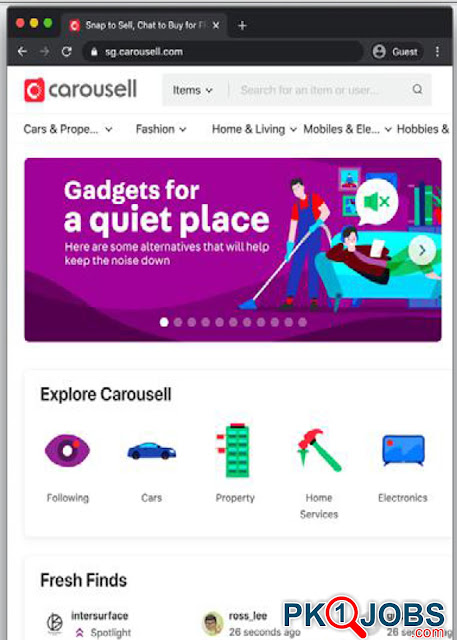

.jpg)

.jpg)

No comments:
Post a Comment